Our Idea
Collectively something that really resonated with our group was during a lecture with Jesse Miller. He mentioned something along the lines of giving students 5 minute breaks to check their phones to break the urge of wanting to read their notifications. Instantly we all felt kind of appalled by this! As awesome as technology is, it has also become a very dangerous device especially when it is not used appropriately. It is very sad that most students these days are so focused with their devices that they are unable to concentrate for even just an hour in a classroom setting. A lot of this is due to anxiety around what is happening in their social media world, things like if they posted a recent picture how many likes are there so far. Through this blog we wanted to express our inquiry of “how can we make cellphones in the classroom a purposeful tool versus a distraction?”
 There’s no doubt about it, cellphones have incredible features that can enhance the way students can interact with their learning. We have provided a list of really interesting apps, some of which none of us have heard of before. Majority of these apps can be used on an iPad or a cellphone which is why eliminating phones from a classroom setting is a possibility. Our biggest concerns in relation to cell phones and becoming future educators is that they will not be used appropriately by many individuals. Although we are considered “old” to students who are 11 and 12, we understand how Tik Tok works, what Snapchat is and how addicting Instagram becomes! We are all about the same age and went through middle school when Snapchat and Instagram first became popular. Looking back we’re relieved that those apps were not introduced when we were younger, because as evidence shows they can be very problematic!
There’s no doubt about it, cellphones have incredible features that can enhance the way students can interact with their learning. We have provided a list of really interesting apps, some of which none of us have heard of before. Majority of these apps can be used on an iPad or a cellphone which is why eliminating phones from a classroom setting is a possibility. Our biggest concerns in relation to cell phones and becoming future educators is that they will not be used appropriately by many individuals. Although we are considered “old” to students who are 11 and 12, we understand how Tik Tok works, what Snapchat is and how addicting Instagram becomes! We are all about the same age and went through middle school when Snapchat and Instagram first became popular. Looking back we’re relieved that those apps were not introduced when we were younger, because as evidence shows they can be very problematic!
Negative Impacts

Photo by Mika Baumeister
Cellphones in the classroom easily have overall negative effects, the most prevalent being that they cause distractions for students. When an individual has a cellphone on them it becomes an addiction to want to check it, even if there are no new notifications, they will find a reason to need to unlock their phone (check the time or the weather, etc.) Depending on the age, students can also be distracted by games on their cellphones and obviously their social media apps. Cellphones are not just a distraction for the individual using them, they can also distract the teacher and other classmates, for example: if a cell phone accidentally makes a noise in the classroom it can disrupt the flow of the class and disturb other students concentration.

Photo by Jamie Street
Our brains now associate notifications with happiness, this is called neuro-association (Butler, 2016). Dopamine gets released when we get a notification so subconsciously or not, we are always searching and waiting for that notification to get a release of dopamine (Butler, 2016). There is a rhythm of when we need and expect dopamine hits, so if we are listening to somebody talking, for example a student in a classroom listening to their teacher. If the student is not getting that dopamine hit from their teacher it is common that they will just tune them out and focus on another way to get those hits. For this reason having a cellphone on you in class can be really hard to ignore (Butler, 2016). In a study conducted by Daniel Darghan Felisoni and Alexandra Strommer Godoi in 2018, it was found that every 100 minutes spent on a cellphone decreases the grade ranking by 6.3 points in a range from 0-100. This concludes that cell phone interactions can also be harmful to a student’s grades.
Students often overestimate their ability to multitask. Many students believe that they can pay attention to school related works such as lectures, homework, studying, etc. while keeping their cell phone near them and just using it periodically. This is not the case, individuals are more tempted to use their phones frequently if they are in a close proximity. However, cell phones have really become a very powerful educational tool that can have positive influences on a students’ learning. Cell phones create mixed results, they contribute productive outcomes to specific academic settings but also jeopardize student’s performance in others.
Considerations for Solutions
Even though it is clear that cellphones in the classroom have a lot of negative effects, there are a lot of potential solutions for these issues. Some being the solution that Jesse Miller mentioned in our lecture from week 3. That the way to stop cell phones from being a distraction is allowing students to take a 5 minute break on their phone to do whatever they want to do. This can be beneficial in diminishing the chances of using it when they’re not supposed to. Another solution could be blocking certain websites and apps from being used on the school Wi-Fi. I (Riley) know this is possible because my elementary school and high school did this, they blocked Facebook, Instagram, Twitter, etc. from being used on the school Wi-Fi, it was mainly just educational websites that we were able to reach. My school was also built with materials that blocked cell phone service so we couldn’t even use our own data to reach these websites. As a student it was really annoying how my school did this but it did result in less distraction.

Photo by Arthur Lambillotte
During this semester I (Riley) conducted some interviews with elementary teachers in regards to technology use in the classroom and the overall consensus was that technology use has very positive effects on student learning and outcomes, but that was mainly focused on the teacher using technology to enhance their teaching. In regards to cell phones, iPad use in the classroom was mentioned frequently; many teachers enjoy the quick, easy access to information. It was also mentioned that technology allows students to have multiple creative possibilities to demonstrate their learning. A grade 7 French immersion teacher explained how educational technology supports French students really well. These students were able to find different resources to help them like online dictionaries and thesauruses. Overall, all three teachers talked about how technology increases engagement, participation, and motivation which does improve students’ learning and outcomes.
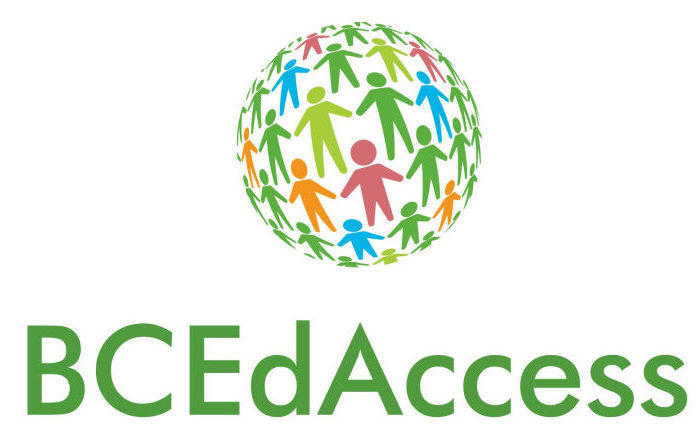 In our week 10 lecture when we had the guest speaker Chantelle Morvay-Adams from BCEdAccess, she talked about assistive technology and how certain technologies can be used as tools for students with disabilities or complex learners. Equipment such as cellphones, iPads, or tablets can be used for students who are adverse to touching paper. These technologies can also be used by students who struggle with writing because of the voice-to-text option.
In our week 10 lecture when we had the guest speaker Chantelle Morvay-Adams from BCEdAccess, she talked about assistive technology and how certain technologies can be used as tools for students with disabilities or complex learners. Equipment such as cellphones, iPads, or tablets can be used for students who are adverse to touching paper. These technologies can also be used by students who struggle with writing because of the voice-to-text option.

Photo by Annie Spratt
I (Riley) also learnt how when people are playing, the brain works in a very similar way to when they are studying, so using gamification is a great way to enhance learning (Meylan, 2017). Gamification is a game based learning style, it uses points, leaderboards, badges, etc. it is an excellent way to motivate individuals in achieving a certain goal (Meylan, 2017). An example that I (Riley) observed over the semester on my Wednesday school visits was students using Mathletics and Raz Kids which are both educational websites. One website allows them to do math questions (Mathletics) while the other has them reading books and then taking short quizzes about what they read. The students get stars when they complete homework assignments, finish books, etc. the stars are used as an incentives because it allows them to customize their avatars. The gamification aspect gets the students really excited and motivated to do their school work!
Good Intentions
I think when a lot of applications were made and introduced into the world no one understood the effect it would have on society, especially on the younger generations. Recalling a Netflix documentary called “The Social Dilemma” I remember the creator of the Facebook like button mentioning that at the time, the whole idea for creating that feature was to spread joy and kindness to others. He says how they had no idea that it would be something that young people craved and compared their self worth to. For myself personally (Heather), I remember in High School social media causing a lot of drama and it was honestly a very time consuming aspect of my life. I had a lot of friends who were a lot more involved than I was, but looking back I am disappointed I spent so much time caring about how people would react to my posts and what they thought of me! We all agree that a lot of students now don’t understand how their interactions with their phones and social media is actually affecting their overall well-being. It is a difficult subject to bring awareness to, especially to ignorant pre teens who have 2000 TikTok followers and think they will become the next online sensation.
Interesting Apps/Websites
Aside from a lot of the negative effects of cellphone engagement, if a student is responsible enough to use their phone in the classroom there are some great apps to enhance learning opportunities, some of which follow:
![]() Kahoot!: This is a great tool for doing quick assessments at the end of a lesson and I know it is also a fan favourite! This online source allows for the teacher to make up their own multiple choice quiz (can be made ahead of the class time and saved for later use). Then students using some sort of device connected to Wi-Fi, can direct themselves to the website and plug in the corresponding code that will direct them to the quiz. Students can create their own username so they can be completely anonymous. At the end of the game students can identify themselves in case the teacher implements incentives to be rewarded by highest standing. Students are given a short amount of time to answer the multiple choice questions and then receive a score depending on how fast they answered and if they chose the right answer. This is a very informal type of assessment but overall it will give you as a teacher a good understanding of where majority of your class is standing in regards to certain concepts.
Kahoot!: This is a great tool for doing quick assessments at the end of a lesson and I know it is also a fan favourite! This online source allows for the teacher to make up their own multiple choice quiz (can be made ahead of the class time and saved for later use). Then students using some sort of device connected to Wi-Fi, can direct themselves to the website and plug in the corresponding code that will direct them to the quiz. Students can create their own username so they can be completely anonymous. At the end of the game students can identify themselves in case the teacher implements incentives to be rewarded by highest standing. Students are given a short amount of time to answer the multiple choice questions and then receive a score depending on how fast they answered and if they chose the right answer. This is a very informal type of assessment but overall it will give you as a teacher a good understanding of where majority of your class is standing in regards to certain concepts.
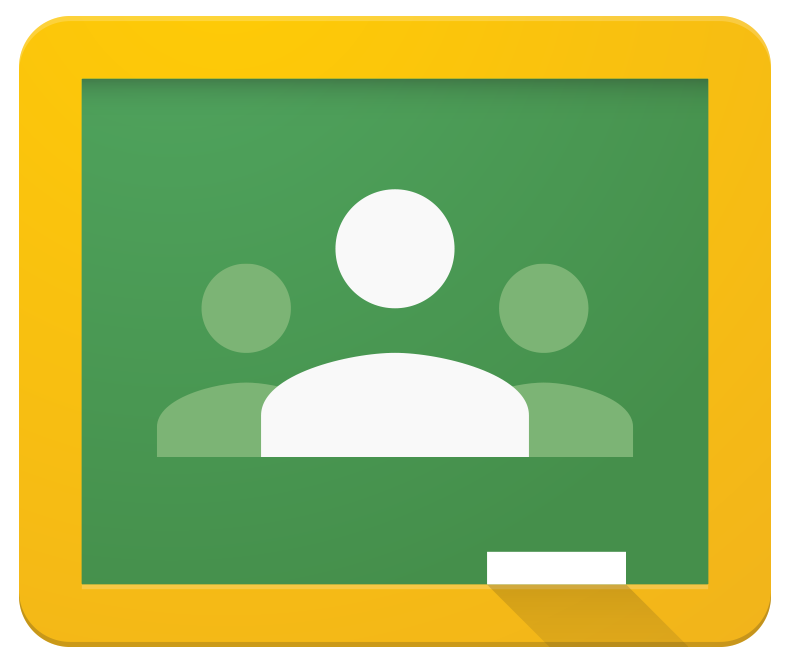 Google Classroom: I’m sure many can agree that Google has come out with some pretty great resources throughout the years. By far google classroom has got to be one of their front runners. Google classroom allows for teachers to basically create a virtual classroom for their students where assignments, due dates, reminders and grades can all be organized and managed proficiently! Having google accounts for your students is an easy way that they can translate their school work into their home environment and also a great way for parents to keep up to date with their children’s progress. I would definitely consider that implementing this into intermediate grades (3-5) is a great idea. It is also good to get them used to these kinds of programs before entering middle school. Something that is great about Google classroom is that it is a one stop shop for students needing to access any materials. Teachers are also able to review a student’s work easily without worrying about having to keep track of piles of paperwork.
Google Classroom: I’m sure many can agree that Google has come out with some pretty great resources throughout the years. By far google classroom has got to be one of their front runners. Google classroom allows for teachers to basically create a virtual classroom for their students where assignments, due dates, reminders and grades can all be organized and managed proficiently! Having google accounts for your students is an easy way that they can translate their school work into their home environment and also a great way for parents to keep up to date with their children’s progress. I would definitely consider that implementing this into intermediate grades (3-5) is a great idea. It is also good to get them used to these kinds of programs before entering middle school. Something that is great about Google classroom is that it is a one stop shop for students needing to access any materials. Teachers are also able to review a student’s work easily without worrying about having to keep track of piles of paperwork.
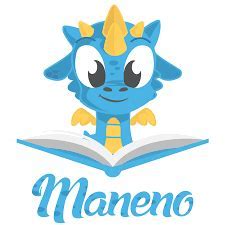 Maneno: This is an app where students can record their daily reading and it also helps encourage children to get their recommended 15 minutes of reading in per day! The app provides you with reading materials and makes it an interactive experience for children. Gamification is included throughout the reading progress and awards are given. If a child is struggling with a certain word the app has features to assist them with pronunciation and definition. It also will recommend reading material based on books previously chosen. This is a good app for younger students because the animations alone will keep the kids exciting about reading! This is a good tool for the classroom but also for home. This can be an easy way parents can influence their children to read. It is very convenient since a bunch of different reading material is accessible with the touch of a finger!
Maneno: This is an app where students can record their daily reading and it also helps encourage children to get their recommended 15 minutes of reading in per day! The app provides you with reading materials and makes it an interactive experience for children. Gamification is included throughout the reading progress and awards are given. If a child is struggling with a certain word the app has features to assist them with pronunciation and definition. It also will recommend reading material based on books previously chosen. This is a good app for younger students because the animations alone will keep the kids exciting about reading! This is a good tool for the classroom but also for home. This can be an easy way parents can influence their children to read. It is very convenient since a bunch of different reading material is accessible with the touch of a finger!
 Plicker: In this case, only the teacher is using technology while the students are just holding up pieces of laminated paper. This is similar to Kahoot! as it is a form of quick assessment on your students’ understanding. The teacher generates a multiple choice test and hands out 2 pieces of paper to each student that has a corresponding PR code that they would be assigned to throughout the whole year. Each side of the paper represents A, B, C or D so when a question is asked the students raise up their paper. The teacher then uses a device’s camera (cell phone would be easiest) by scanning all the papers and then the answers are anonymously tallied so the class can review the results. The application allows the teacher to know which PR code belongs to which student so they can go back and analyze the information and specifically see which students got which questions wrong. This can make the students more accountable, because unlike Kahoot! They do not make up a username they are assigned to their code. The same teacher can use this for multiple classes and keep track of them all on one device. This could be a very light and fun way to do a more formal assessment and actually use it for marks!
Plicker: In this case, only the teacher is using technology while the students are just holding up pieces of laminated paper. This is similar to Kahoot! as it is a form of quick assessment on your students’ understanding. The teacher generates a multiple choice test and hands out 2 pieces of paper to each student that has a corresponding PR code that they would be assigned to throughout the whole year. Each side of the paper represents A, B, C or D so when a question is asked the students raise up their paper. The teacher then uses a device’s camera (cell phone would be easiest) by scanning all the papers and then the answers are anonymously tallied so the class can review the results. The application allows the teacher to know which PR code belongs to which student so they can go back and analyze the information and specifically see which students got which questions wrong. This can make the students more accountable, because unlike Kahoot! They do not make up a username they are assigned to their code. The same teacher can use this for multiple classes and keep track of them all on one device. This could be a very light and fun way to do a more formal assessment and actually use it for marks!
 Desmos: Desmos is an open source graphing calculator that students can easily access. Good graphing calculators can be very expensive, therefore this is a great app to get the same advantages as those students who have fancy graphing calculators. It would depend on the instructor if this would be allowed on a test because it also does have some other great features like creating graphs. An instructor can actually make a classroom environment on this application where students can hand in work and their progress can be monitored.
Desmos: Desmos is an open source graphing calculator that students can easily access. Good graphing calculators can be very expensive, therefore this is a great app to get the same advantages as those students who have fancy graphing calculators. It would depend on the instructor if this would be allowed on a test because it also does have some other great features like creating graphs. An instructor can actually make a classroom environment on this application where students can hand in work and their progress can be monitored.
 Skitch: This is a photo editing software similar to a lot others. After reading reviews, the majority of teachers who use this application, integrate it when doing more interactive work with nature. They get students to take photos of plants/wildlife and then reflect on them by adding notes and information to the pictures they gathered. This is a great way for students to use visual representation in a meaningful and organized way that expresses their creative learning.
Skitch: This is a photo editing software similar to a lot others. After reading reviews, the majority of teachers who use this application, integrate it when doing more interactive work with nature. They get students to take photos of plants/wildlife and then reflect on them by adding notes and information to the pictures they gathered. This is a great way for students to use visual representation in a meaningful and organized way that expresses their creative learning.
 Mindomo: This was neat to find because none of us have heard of this app before. This would be a great tool for middle school students to use when conducting research and connecting concepts together. This app gives the ability to create mind maps in different layouts, definitely a good way to keep work organized, so when producing an end product (like a big project or something) a student will be able to easily follow their research and draw connecting ideas. This app also allows for collaboration, multiple students can be building off the same mind map! This could be used as a whole class tool working on one mind map together at the beginning of new units, the teacher could list 3 main points and the students could add subtopics of what prior knowledge that already have regarding the bigger topics.
Mindomo: This was neat to find because none of us have heard of this app before. This would be a great tool for middle school students to use when conducting research and connecting concepts together. This app gives the ability to create mind maps in different layouts, definitely a good way to keep work organized, so when producing an end product (like a big project or something) a student will be able to easily follow their research and draw connecting ideas. This app also allows for collaboration, multiple students can be building off the same mind map! This could be used as a whole class tool working on one mind map together at the beginning of new units, the teacher could list 3 main points and the students could add subtopics of what prior knowledge that already have regarding the bigger topics.
Other Alternatives to Cell Phones
There are many devices out there that have a lot of similar functions to cell phones and in many cases a lot of the resources listed above do not need to get cellphones involved. We wanted to look into some other technology alternatives that steered away from students accessing their personal devices during class time, some of which follow:

Photo by Arthur Krijgsman from Pexels
If your class has an interactive whiteboard and projector:
- Show online videos related to the lessons.
- Check out the software which came with the interactive board.
- Try interactive websites such as BrainPOP or similar platforms.
- Explore the virtual math manipulatives available online and on various websites!
- Use the videoconferencing tool Skype or Zoom or a similar platform to connect beyond the classroom-perhaps with other classes from different places or guest speakers that are unable to physically attend the class.
If there is only one computer in your room:
- Assign one student to be the class scribe and take notes. Students could take turns doing this!
- Start a collaborative class blog, similar to the blogs we have created for this class but cumulative of everyone’s work and thoughts (this would be better suited for older grades).
- Build a Google Classroom Site to use as a class content ‘base/house’ site. Children could access this (or parents) at their home as well.
- Encourage skills such as research, writing or the creation of collaborative stories using a shareable word document platform such as Google Docs.
- Record Screencasts for providing onscreen instruction.
If you have a pod of three to five computers in the classroom or access

Photo by Polina Zimmerman from Pexels
to a library with a pod of computers:
- Explore student-created multimedia presentations using Microsoft PowerPoint, Prezi, Google Slides etc.
- Try using sites such as Edmodo, Schoology, Google Classroom or Moodle to manage course content, various assignments and possibly assessments.
- Encourage students to start an interactive blog site on something of interest as we have done in this class.
- Build websites with students using sites such as Weebly or Wikispaces.
- Get the students to create cartoons or graphics using free online web sources.
- Have students make videos using Windows Live Movie Maker, Video Editor or whatever the computer comes with/supplies. There are also various ones you can download from the internet such as DaVinci Resolve.
If you have access to a laptop cart or a computer lab:
- Enable students to work through course content at their own pace through using screencasts, e-books, and other digital media.
- Use Survey Monkey to get students feedback on certain assignments or aspects of the course-or create a poll
- Explore digital note taking.
If your students have 1:1 laptops or Tablets:
- All of alternatives and ideas listed above, whenever you want, for however long you like (especially if students take their laptops or netbooks home).

Photo byPatricia PrudenteonUnsplash
If your students have 1:1 mobile device such as a tablet etc…:
- Use them as multi-function devices, use them to read (e-book), as a calculator or platform for digital note taking.
- Try a tool like Nearpod to project information onto student devices.
It is important to remember when integrating technology into the classroom, that although students may have ample access to technology in their homes, they may not know how to use it properly for learning. A large part of integrating technology and arguably the most important is teaching the students how to use the technology they have access to appropriately and safely.
Overall Realizations
After conducting our research it became very clear to us that technology is undeniably an incredible gift that students are fortunate to have. We tried to make an argument that cell phones do not have a place in a successful learning environment. There are plenty of resources that students can use, as listed above that will allow students to have access to a lot of the same things as their cell phones without the unnecessary distraction. There are ways we can make cell phones a purposeful tool, but fighting against notifications for students attention is something instructors do not have time for. We would suggest that in Elementary school and even in Middle School implementing rules against cell phone use will be effective for young learners. Eventually in High School a student needs to learn to take accountability for their own learning, so allowing for appropriate cell phone will beneficial. We don’t want to just write here that cell phones are bad in the classroom and no child should have one. I think in most cases the negatives definitely weigh out the positives, which has a lot to do with the various alternative options that have become accessible to us over the years! We all really appreciated looking into this topic for our inquiry and will definitely apply the knowledge and resources we found into our teaching practices!
References:
Butler, J. (2016, August). How smartphones change the way you think [Video file]. Retrieved from https://jeffjbutler.com/tedx-technology-speaker
Edutopia. Technology Integration. 5 November 2007. November 2020. <https://www.edutopia.org/technology-integration-guide-implementation>.
Felisoni, D. D., & Godoi, A. S. (2018). Cell phone usage and academic performance: An experiment. Computers and Education, 117, 175-187. doi:10.1016/j.compedu.2017.10.006
Meylan, C. (2017, November). Technology… tool or toy? Exploring play in the classroom [Video file]. Retrieved from https://www.ted.com/talks/chris_meylan_technology_tool_or_toy_exploring_play_in_the_classroom
Schwartz, K. (2015, July 29). Teacher Recommended: 50 Favorite Classroom Apps. Retrieved November 29, 2020, from https://www.kqed.org/mindshift/41165/teacher-recommended-50-favorite-teaching-apps



